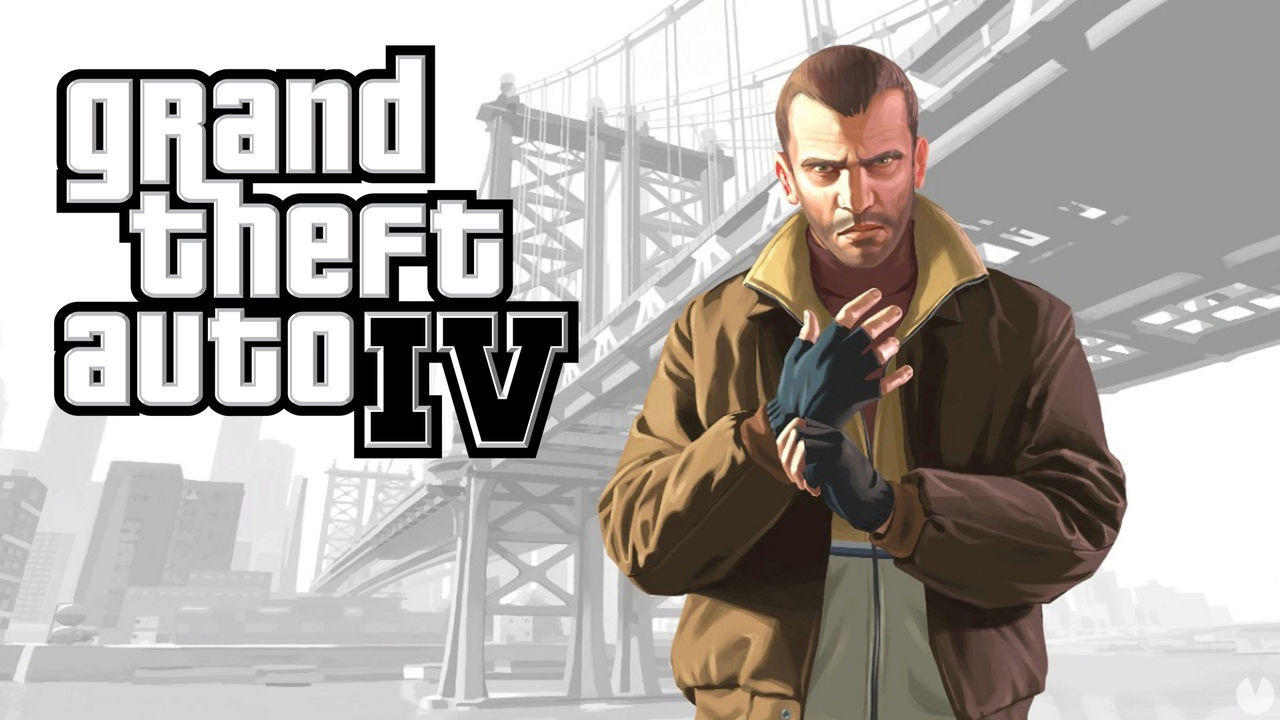Dead Space Remake PC Stutter Fix – The Real Solution
Dead Space Remake on PC has struggled with stuttering since launch, and the devs never fixed it. Thanks to the community, a new Nvidia Smooth Motion trick finally delivers a true solution, making the game run buttery smooth at high FPS.

Since launch, Dead Space Remake on PC has suffered from stuttering issues that the developers have never properly fixed. While an older cache-clearing method helped reduce the problem, it was only a band-aid solution. Now, thanks to some digging by the community, there’s finally a fix that makes the game run smoothly.
The New Fix (Nvidia Smooth Motion)
After a lot of trial and error, players found that using Nvidia’s tools can completely eliminate stutters and significantly boost performance. Here’s how it works:
- Download either the Nvidia App or Nvidia Inspector.
- Enable Smooth Motion inside the software.
- (Currently, this feature requires an Nvidia 50-series card or newer.)
- With Smooth Motion enabled, Dead Space Remake can jump to 150–230 FPS depending on your GPU.
- The game actually runs best with all settings maxed out once this option is turned on.
The difference is night and day — gameplay becomes fluid, responsive, and finally free of the micro-stutters that have plagued it since release.
The Old Workaround (Temporary)
Previously, the go-to solution involved clearing the cache folder, turning off motion blur, and letting shaders recompile on launch. While this method helped remove about 95% of the stutters, it wasn’t permanent — changing any in-game settings meant repeating the entire process.
It worked for a while, but compared to Smooth Motion, it’s no longer the best option.
Final Thoughts
It’s frustrating that EA never officially fixed this problem, but at least the community has delivered a real solution. If you have the hardware to enable Smooth Motion, Dead Space Remake finally plays the way it was meant to: smooth, scary, and completely immersive.
Leave a comment
Your email address will not be published. Required fields are marked *